- Ink Cartridges
- HP Ink Cartridges
- Envy 4516 All-in-One Ink Cartridges
HP Envy 4516 All-in-One Ink Cartridges
The following 13 products are guaranteed to work in your HP Envy 4516 All-in-One printer:
13 products
Switch & Save
Save up to 50% with Cartridge Save own-brand
Guaranteed to be like-for-like alternatives to the originals. Learn more about switch and save
Sets of ink cartridges for HP Envy 4516 All-in-One printer:

Save 27.60 compared to HP brand


5.0p per page
- 430 pages 430
- 300 pages 300
- Contains F6U68AE, F6U67AE
- Made from recycled HP cartridges
FREE next-day delivery when you order before 5:15pm

Save 8.18 compared to HP brand
7.7p per page
- 170 pages 170
- 150 pages 150
- Contains F6U65AE, F6U66AE
- Made from recycled HP cartridges
Next-day delivery when you order before 5:15pm
8.6p per page
- 430 pages 430
- 430 pages 430
- 300 pages 300
- Contains F6U68AE (x 2), F6U67AE
- Lowest online price guarantee
FREE next-day delivery when you order before 5:15pm
8.8p per page
- 430 pages 430
- 300 pages 300
- Contains F6U68AE, F6U67AE
- Lowest online price guarantee
FREE next-day delivery when you order before 5:15pm
10.2p per page
- 170 pages 170
- 150 pages 150
- Lowest online price guarantee
FREE next-day delivery when you order before 5:15pm
Black ink cartridges for HP Envy 4516 All-in-One printer:

Save 14.30 compared to HP brand


4.4p per page
- 430 pages 430
- Made from recycled HP cartridges
Next-day delivery when you order before 5:15pm
7.0p per page
- 170 pages 170
- Made from recycled HP cartridges
Next-day delivery when you order before 5:15pm
7.7p per page
- 430 pages 430
- Lowest online price guarantee
FREE next-day delivery when you order before 5:15pm



9.4p per page
- 170 pages 170
- Lowest online price guarantee
Next-day delivery when you order before 5:15pm
Colour ink cartridges for HP Envy 4516 All-in-One printer:

Save 15.26 compared to HP brand


6.7p per page
- 300 pages 300
- Made from recycled HP cartridges
Next-day delivery when you order before 5:15pm
9.5p per page
- 150 pages 150
- Made from recycled HP cartridges
Next-day delivery when you order before 5:15pm
11.8p per page
- 300 pages 300
- Lowest online price guarantee
FREE next-day delivery when you order before 5:15pm



12.7p per page
- 150 pages 150
- Lowest online price guarantee
Next-day delivery when you order before 5:15pm
What ink does the HP Envy 4516 All-in-One use?
The HP Envy 4516 All-in-One uses HP 302 ink cartridges. HP 302 ink comes in multipack; the multipack cartridge prints 150 pages.
HP Envy 4516 All-in-One Printer Review
Expert review of the HP Envy 4516 All-in-One printer


The all-in-one HP Envy 4516 brings together extensive scan, copy and scan functions with modern wireless tech for touch and go operations from mobile and tablet devices. Images and text are crisp and clear, due to the maximum 4800 x 1200 dpi optimised resolution, and there is support for a wide variety of paper types, including borderless. It is perfect for small office and home use, with its 48 x 44.2 x 15.7cm dimensions and robust build.
Design
The Envy 4516 has a low profile, curved front end and black finish. All operations can be completed via a small, 5.6cm touch screen located at the centre and front of the printer. There is a USB port located at the back right of the device. The auto-foldaway paper support cuts down on its footprint and makes it ideal for installation in tight spaces, and there is automatic two-sided printing for conserving ink. The roster of HP Envy 4516 ink includes standard and high-yield cartridges and has a duty cycle of up to 1,200 pages each month.
Advantages
The HP Printables function, available via the LCD display, allows users to print a variety of resources from the web, such as colouring pages and coupons, while the Quick Forms function enables printing of calendars and other useful media. Automatic two-sided printing conserves paper and resources. It is also easy to setup and is quiet during operation. A maximum dpi mode delivers the best quality with sharp images and crisp text, and the drop on demand thermal inkjet operation makes it easy to install and replace cartridges.
Disadvantages
No Ethernet connection means users will have to rely on Wi-Fi for printing, which may not be suitable for business needs. Its input and output trays are adequate but on the lower end of the scale and it can get through ink rather quickly.