- Ink Cartridges
- HP Ink Cartridges
- Officejet 4655 All-in-One Ink Cartridges
HP Officejet 4655 All-in-One Ink Cartridges
The following 13 products are guaranteed to work in your HP Officejet 4655 All-in-One printer:
13 products
Switch & Save
Save up to 50% with Cartridge Save own-brand
Guaranteed to be like-for-like alternatives to the originals. Learn more about switch and save
Sets of ink cartridges for HP Officejet 4655 All-in-One printer:

Save 27.60 compared to HP brand


5.0p per page
- 430 pages 430
- 300 pages 300
- Contains F6U68AE, F6U67AE
- Made from recycled HP cartridges
FREE next-day delivery when you order before 5:15pm

Save 8.18 compared to HP brand
7.7p per page
- 170 pages 170
- 150 pages 150
- Contains F6U65AE, F6U66AE
- Made from recycled HP cartridges
Next-day delivery when you order before 5:15pm
8.6p per page
- 430 pages 430
- 430 pages 430
- 300 pages 300
- Contains F6U68AE (x 2), F6U67AE
- Lowest online price guarantee
FREE next-day delivery when you order before 5:15pm
8.8p per page
- 430 pages 430
- 300 pages 300
- Contains F6U68AE, F6U67AE
- Lowest online price guarantee
FREE next-day delivery when you order before 5:15pm
10.2p per page
- 170 pages 170
- 150 pages 150
- Lowest online price guarantee
FREE next-day delivery when you order before 5:15pm
Black ink cartridges for HP Officejet 4655 All-in-One printer:

Save 14.30 compared to HP brand


4.4p per page
- 430 pages 430
- Made from recycled HP cartridges
Next-day delivery when you order before 5:15pm
7.0p per page
- 170 pages 170
- Made from recycled HP cartridges
Next-day delivery when you order before 5:15pm
7.7p per page
- 430 pages 430
- Lowest online price guarantee
FREE next-day delivery when you order before 5:15pm



9.4p per page
- 170 pages 170
- Lowest online price guarantee
Next-day delivery when you order before 5:15pm
Colour ink cartridges for HP Officejet 4655 All-in-One printer:

Save 15.26 compared to HP brand


6.7p per page
- 300 pages 300
- Made from recycled HP cartridges
Next-day delivery when you order before 5:15pm
9.5p per page
- 150 pages 150
- Made from recycled HP cartridges
Next-day delivery when you order before 5:15pm
11.8p per page
- 300 pages 300
- Lowest online price guarantee
FREE next-day delivery when you order before 5:15pm



12.7p per page
- 150 pages 150
- Lowest online price guarantee
Next-day delivery when you order before 5:15pm
What ink does the HP Officejet 4655 All-in-One use?
The HP Officejet 4655 All-in-One uses HP 302 ink cartridges. HP 302 ink comes in multipack; the multipack cartridge prints 150 pages.
HP Officejet 4655 All-in-One Printer Review
Expert review of the HP Officejet 4655 All-in-One printer


The HP OfficeJet 4655 is an all-in-one printer designed for home and work use, with built-in faxing and automatic document feeder features. It has a colour print quality of up to 4800 x 1200 for exceptionally sharp images and a 1200 x 1200 rendered dpi black quality. HP OfficeJet 4655 ink is available in standard and high capacity options for greater flexibility.
Design
The HP OfficeJet 4655 measures 44.5 x 56.5 x 19.8cm and has a sleek black finish, with three distinct sections for inputting paper, operating the small touchscreen display and outputting prints, copy and scans. A two-inch-wide arm is housed in the lower section, which pulls out to form the tray. It has 100-sheet input and 25-sheet output capacity.
Advantages
The HP OfficeJet 4655 has exceptional print and scan quality and is capable of printing text documents very quickly. The manufacturer claims that print speed for mono is up to 9.5 pages per minute, though this falls slightly to 6.8 ppm for colour. It also has two-sided printing for cutting down on paper usage, and wireless capabilities and HP Mobile Printing for easy operation via a smartphone or laptop.
Disadvantages
Copying documents and printing graphics can take longer than expected and it does have a slightly higher cost per page compared to other inkjets on the market, which hampers its value as a long-term investment. The HP 4655 takes some time to warm up, which can be a pain if documents are needed in short order. This printer can be noisy, the OfficeJet 4650's quiet-mode feature only decreased the noise level minimally and slowed printing to 5 pages per minute. Using the duplexer to make two-sided prints also reduced the print speed. Print volume on the lower end of spectrum means heavy-duty use is not recommended.