- Ink Cartridges
- HP Ink Cartridges
- Officejet 4658 All-in-One Ink Cartridges
HP Officejet 4658 All-in-One Ink Cartridges
The following 13 products are guaranteed to work in your HP Officejet 4658 All-in-One printer:
13 products
Switch & Save
Save up to 50% with Cartridge Save own-brand
Guaranteed to be like-for-like alternatives to the originals. Learn more about switch and save
Sets of ink cartridges for HP Officejet 4658 All-in-One printer:

Save 27.60 compared to HP brand


5.0p per page
- 430 pages 430
- 300 pages 300
- Contains F6U68AE, F6U67AE
- Made from recycled HP cartridges
FREE next-day delivery when you order before 5:15pm

Save 8.18 compared to HP brand
7.7p per page
- 170 pages 170
- 150 pages 150
- Contains F6U65AE, F6U66AE
- Made from recycled HP cartridges
Next-day delivery when you order before 5:15pm
8.6p per page
- 430 pages 430
- 430 pages 430
- 300 pages 300
- Contains F6U68AE (x 2), F6U67AE
- Lowest online price guarantee
FREE next-day delivery when you order before 5:15pm
8.8p per page
- 430 pages 430
- 300 pages 300
- Contains F6U68AE, F6U67AE
- Lowest online price guarantee
FREE next-day delivery when you order before 5:15pm
10.2p per page
- 170 pages 170
- 150 pages 150
- Lowest online price guarantee
FREE next-day delivery when you order before 5:15pm
Black ink cartridges for HP Officejet 4658 All-in-One printer:

Save 14.30 compared to HP brand


4.4p per page
- 430 pages 430
- Made from recycled HP cartridges
Next-day delivery when you order before 5:15pm
7.0p per page
- 170 pages 170
- Made from recycled HP cartridges
Next-day delivery when you order before 5:15pm
7.7p per page
- 430 pages 430
- Lowest online price guarantee
FREE next-day delivery when you order before 5:15pm



9.4p per page
- 170 pages 170
- Lowest online price guarantee
Next-day delivery when you order before 5:15pm
Colour ink cartridges for HP Officejet 4658 All-in-One printer:

Save 15.26 compared to HP brand


6.7p per page
- 300 pages 300
- Made from recycled HP cartridges
Next-day delivery when you order before 5:15pm
9.5p per page
- 150 pages 150
- Made from recycled HP cartridges
Next-day delivery when you order before 5:15pm
11.8p per page
- 300 pages 300
- Lowest online price guarantee
FREE next-day delivery when you order before 5:15pm



12.7p per page
- 150 pages 150
- Lowest online price guarantee
Next-day delivery when you order before 5:15pm
What ink does the HP Officejet 4658 All-in-One use?
The HP Officejet 4658 All-in-One uses HP 302 ink cartridges. HP 302 ink comes in multipack; the multipack cartridge prints 150 pages.
HP Officejet 4658 All-in-One Printer Review
Expert review of the HP Officejet 4658 All-in-One printer


The HP Office 4658 belies its budget price tag by bringing fax functionality to the table alongside extensive scan, copy and print capabilities. This jet-black unit is well suited to any light duty use requirements, with its excellent performance in real-world test results for colour vibrancy and speed. It also has an automatic duplexer and automatic document feeder functions, which are essentials in an office environment.
Design
The HP OfficeJet 4658 weighs in at just over 6.5kg and measures 36.9 x 19 x 44.5cm. This compact unit is well built and features a black finish and functional three-tier design, with a small, intuitive display sandwiched between an input tray and output tray. Connections are limited to Wi-Fi and Apple Print but the device is compatible with XL Black and Colour ink cartridges, which more than double the average yield.
Advantages
Expect pin-sharp text with the 1200 x 1200 dpi mono resolution, and images bursting with clarity with the maximum 4800 x 1200 colour dpi. As well as producing great prints, the HP OfficeJet 4658 can also reach speeds of up to 9.5 pages per minute ISO mono and 6.6 pages minute ISO colour. This combination makes it perfect for home and small office use. It is also possible to print through the cloud and its use as a fax machine cannot be overlooked.
Disadvantages
The HP OfficeJet 4658 is Wi-Fi enabled, so users requiring Ethernet for the best connection speeds may be disappointed. It also underwhelms when it comes to the performance of business applications, with speeds tested at a rather sluggish 1.4 pages every minute. Lower capacity input and output trays also compromise its capability for office use. The single input tray also means that if you regularly switch between printing on plain paper and photo paper, you will have to swap the paper every time.