- Ink Cartridges
- HP Ink Cartridges
- Officejet Pro 8500 All-in-One Ink Cartridges
HP Officejet Pro 8500 All-in-One Ink Cartridges
The following 5 products are guaranteed to work in your HP Officejet Pro 8500 All-in-One printer:
5 products
Switch & Save
Save up to 50% with Cartridge Save own-brand
Guaranteed to be like-for-like alternatives to the originals. Learn more about switch and save
Sets of ink cartridges for HP Officejet Pro 8500 All-in-One printer:
1.2p per page
- 2,200 pages 2,200
- 1,400 pages 1,400
- 1,400 pages 1,400
- 1,400 pages 1,400
- Contains C4906AE, C4907AE, C4908AE, C4909AE
- Made from recycled HP cartridges
FREE next-day delivery when you order before 5:15pm
Black ink cartridges for HP Officejet Pro 8500 All-in-One printer:
1.3p per page
- 2,200 pages 2,200
- Made from recycled HP cartridges
Next-day delivery when you order before 5:15pm
Cyan ink cartridges for HP Officejet Pro 8500 All-in-One printer:
1.2p per page
- 1,400 pages 1,400
- Made from recycled HP cartridges
Next-day delivery when you order before 5:15pm
Magenta ink cartridges for HP Officejet Pro 8500 All-in-One printer:
1.5p per page
- 1,400 pages 1,400
- Made from recycled HP cartridges
Next-day delivery when you order before 5:15pm
Yellow ink cartridges for HP Officejet Pro 8500 All-in-One printer:
1.5p per page
- 1,400 pages 1,400
- Made from recycled HP cartridges
Next-day delivery when you order before 5:15pm
What ink does the HP Officejet Pro 8500 All-in-One use?
The HP Officejet Pro 8500 All-in-One uses Cartridge Save 940XL ink cartridges. Cartridge Save 940XL ink comes in black; the black cartridge prints 2,200 pages.
HP Officejet Pro 8500 All-in-One Printer Review
Expert review of the HP Officejet Pro 8500 All-in-One printer


Targeting the business market, the HP Officejet Pro 8500 All-in-One is a definite must have for average-use businesses. It allows networking, wireless connectivity, and packs 4 different machines into one compact and easy to use device. This all-in-one boasts fast print speeds, high-volume capacity, and other exceptional functions, not to mention a wide range of connectivity options. However, the HP Officejet Pro 8500 All-in-One does not have autodial fax buttons. Also, a dual paper input tray would have been useful.
Design
The HP Officejet Pro 8500 All-in-One has a relatively small footprint, measuring 13.03 inches high, 19.45 inches wide, and 18.86 inches deep. The addition of built in features like the auto-duplexer and auto document feeder make it a little bigger than previous models. The HP Officejet Pro 8500 All-in-One is also equipped with a 3.45 inch touch screen display and a scanner bay. There is an external card reader right at the bottom front of the machine's control panel, which supports Memory Stick, SD, Compact Flash, and xD. A PictBridge port is also at hand.
Advantages
The HP Officejet Pro 8500 All-in-One gives users a number of connectivity options – (1) through a network using the Ethernet port, (2) through a USB cord, and (3) through wireless networking. Set up is pretty simple and easy; just follow the onscreen instructions. Print quality is not compromised by the addition of other features, and print speeds are still impressive at 11.35ppm, although photos come out much slower.
Disadvantages
Undoubtedly packed with useful features, the HP Officejet Pro 8500 All-in-One still doesn't have autodial fax buttons and a dual paper tray. It does not have Bluetooth connectivity, but it does come with standard USB, Ethernet, and wireless interface.