- Ink Cartridges
- HP Ink Cartridges
- Officejet Pro 9014 Ink Cartridges
HP Officejet Pro 9014 Ink Cartridges
The following 20 products are guaranteed to work in your HP Officejet Pro 9014 printer:
20 products
Switch & Save
Save up to 50% with Cartridge Save own-brand
Guaranteed to be like-for-like alternatives to the originals. Learn more about switch and save
Sets of ink cartridges for HP Officejet Pro 9014 printer:

Save £52.82 compared to HP brand


1.0p per page
- 2,000 pages 2,000
- 1,600 pages 1,600
- 1,600 pages 1,600
- 1,600 pages 1,600
- Not compatible with HP+
- Made from recycled HP cartridges
FREE next-day delivery when you order before 5:15pm
1.6p per page
- 1,000 pages 1,000
- 700 pages 700
- 700 pages 700
- 700 pages 700
- Not compatible with HP+
- Contains 3JA23AE, 3JA24AE, 3JA25AE, 3JA26AE
- Made from recycled HP cartridges
FREE next-day delivery when you order before 5:15pm
1.8p per page
- 2,000 pages 2,000
- 1,600 pages 1,600
- 1,600 pages 1,600
- 1,600 pages 1,600
- Contains 3JA30AE, 3JA27AE, 3JA28AE, 3JA29AE
- Lowest online price guarantee
FREE next-day delivery when you order before 5:15pm



2.5p per page
- 1,000 pages 1,000
- 700 pages 700
- 700 pages 700
- 700 pages 700
- Lowest online price guarantee
FREE next-day delivery when you order before 5:15pm
Black ink cartridges for HP Officejet Pro 9014 printer:

Save £16.62 compared to HP brand


1.1p per page
- 2,000 pages 2,000
- Not compatible with HP+
- Made from recycled HP cartridges
Next-day delivery when you order before 5:15pm
1.7p per page
- 1,000 pages 1,000
- Not compatible with HP+
- Made from recycled HP cartridges
Next-day delivery when you order before 5:15pm
1.9p per page
- 2,000 pages 2,000
- Lowest online price guarantee
FREE next-day delivery when you order before 5:15pm



2.5p per page
- 1,000 pages 1,000
- Lowest online price guarantee
Next-day delivery when you order before 5:15pm
Cyan ink cartridges for HP Officejet Pro 9014 printer:
1.1p per page
- 1,600 pages 1,600
- Not compatible with HP+
- Made from recycled HP cartridges
Next-day delivery when you order before 5:15pm
2.0p per page
- 700 pages 700
- Not compatible with HP+
- Made from recycled HP cartridges
Next-day delivery when you order before 5:15pm
1.8p per page
- 1,600 pages 1,600
- Lowest online price guarantee
Next-day delivery when you order before 5:15pm



2.6p per page
- 700 pages 700
- Lowest online price guarantee
Next-day delivery when you order before 5:15pm
Magenta ink cartridges for HP Officejet Pro 9014 printer:
Save £10.56 compared to HP brand
1.2p per page
- 1,600 pages 1,600
- Not compatible with HP+
- Made from recycled HP cartridges
Next-day delivery when you order before 5:15pm
2.1p per page
- 700 pages 700
- Not compatible with HP+
- Made from recycled HP cartridges
Next-day delivery when you order before 5:15pm
1.8p per page
- 1,600 pages 1,600
- Lowest online price guarantee
Next-day delivery when you order before 5:15pm
2.9p per page
- 700 pages 700
- Lowest online price guarantee
Next-day delivery when you order before 5:15pm
Yellow ink cartridges for HP Officejet Pro 9014 printer:
1.2p per page
- 1,600 pages 1,600
- Not compatible with HP+
- Made from recycled HP cartridges
Next-day delivery when you order before 5:15pm
1.9p per page
- 700 pages 700
- Not compatible with HP+
- Made from recycled HP cartridges
Next-day delivery when you order before 5:15pm
1.9p per page
- 1,600 pages 1,600
- Lowest online price guarantee
Next-day delivery when you order before 5:15pm
2.6p per page
- 700 pages 700
- Lowest online price guarantee
Next-day delivery when you order before 5:15pm
What ink does the HP Officejet Pro 9014 use?
The HP Officejet Pro 9014 uses HP 963 ink cartridges. HP 963 ink comes in cyan; the cyan cartridge prints 700 pages.
HP Officejet Pro 9014 Printer Review
Expert review of the HP Officejet Pro 9014 printer


The HP OfficeJet Pro 9014 is a multifunction colour inkjet printer that provides users with impeccable print quality. It has a 35-page automatic document feeder that makes it easy to copy and scan documents quickly. The device’s menu navigation includes everything from extra help to photo editing. It is equipped with impeccable security that helps customers safeguard their data, devices and documents.
Design
The HP OfficeJet Pro 9014 includes automatic two-sided scanning and easy-to-use mobile printing. The printer can be used to email and scan to the cloud with a single tap. It is equipped with a colour touchscreen that allows users to tap and swipe to conduct fax, scan, print and copy processes. It offers print speeds up to 22 ppm in black and 18 ppm in colour. The printer is equipped with voice-activated printing when used with Google Assistant or Amazon Alexa. It does not include an SD card slot as you will need to insert a USB or print directly from your smartphone. It is can be connected by Wi-Fi, USB or Ethernet. You can also print directly from a USB key. This printer has a maximum monthly duty cycle of 25,000 pages, and a maximum print resolution of 1200x1200 dpi.
Advantages
Users save time with smart shortcuts and borderless printing is supported on photo paper. It is a dynamic security-enabled printer that eliminates many repetitive tasks. Smart Tasks make it easy to create editable and searchable documents. It scans and prints documents rapidly and prints cost-effectively. It is equipped with the latest HP technology to ensure high-quality prints are produced.
Disadvantages
Some users find that, even after updates, the printer does not connect to conduct printing processes. The printer can also get jammed when you cancel a print.