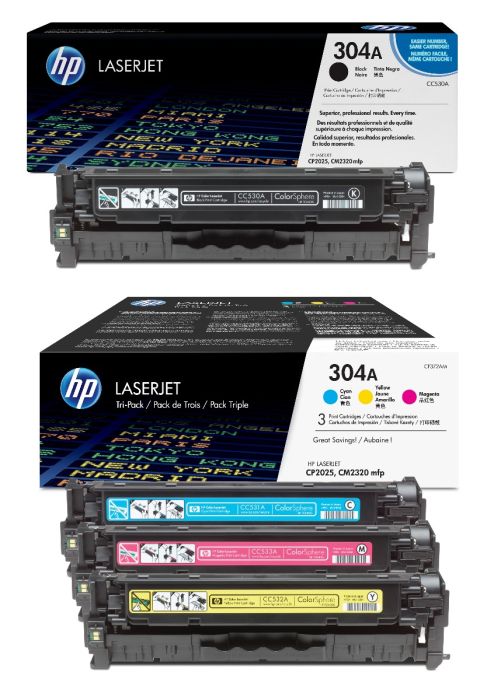- Toner Cartridges
- HP Toner Cartridges
- Colour LaserJet CM2320 Toner Cartridges
HP Colour LaserJet CM2320 Toner Cartridges
The following 16 products are guaranteed to work in your HP Colour LaserJet CM2320 printer:
16 products
Switch & Save
Save up to 50% with Cartridge Save own-brand
Guaranteed to be like-for-like alternatives to the originals. Learn more about switch and save
1801 for HP Colour LaserJet CM2320 printer:
2.1p per page
- 3,500 pages x 2 3,500
- Contains CC530A (x 2)
FREE next-day delivery when you order before 5:15pm
2.1p per page
- 3,500 pages 3,500
FREE next-day delivery when you order before 5:15pm
3.6p per page
- 3,500 pages x 2 3,500
- Contains CC530A (x 2)
- Lowest online price guarantee
FREE next-day delivery when you order before 5:15pm



3.6p per page
- 3,500 pages 3,500
- Lowest online price guarantee
FREE next-day delivery when you order before 5:15pm
1813 for HP Colour LaserJet CM2320 printer:
2.6p per page
- 2,800 pages 2,800
FREE next-day delivery when you order before 5:15pm



4.6p per page
- 2,800 pages 2,800
- Lowest online price guarantee
FREE next-day delivery when you order before 5:15pm
1830 for HP Colour LaserJet CM2320 printer:
2.5p per page
- 2,800 pages 2,800
FREE next-day delivery when you order before 5:15pm



4.4p per page
- 2,800 pages 2,800
- Lowest online price guarantee
FREE next-day delivery when you order before 5:15pm
1869 for HP Colour LaserJet CM2320 printer:
2.6p per page
- 2,800 pages 2,800
FREE next-day delivery when you order before 5:15pm



4.6p per page
- 2,800 pages 2,800
- Lowest online price guarantee
FREE next-day delivery when you order before 5:15pm
2482 for HP Colour LaserJet CM2320 printer:
2.4p per page
- 3,500 pages 3,500
- 2,800 pages 2,800
- 2,800 pages 2,800
- 2,800 pages 2,800
- Contains CC530A, CC531A, CC532A, CC533A
FREE next-day delivery when you order before 5:15pm
4.2p per page
- 3,500 pages 3,500
- 2,800 pages 2,800
- 2,800 pages 2,800
- 2,800 pages 2,800
- Contains CC530A, CC531A, CC533A, CC532A
- Lowest online price guarantee
FREE next-day delivery when you order before 5:15pm
2483 for HP Colour LaserJet CM2320 printer:
2.3p per page
- 3,500 pages 3,500
- 3,500 pages 3,500
- 2,800 pages 2,800
- 2,800 pages 2,800
- 2,800 pages 2,800
- Contains CC530A (x 2), CC531A, CC533A, CC532A
FREE next-day delivery when you order before 5:15pm
4.0p per page
- 3,500 pages 3,500
- 3,500 pages 3,500
- 2,800 pages 2,800
- 2,800 pages 2,800
- 2,800 pages 2,800
- Contains CC530A (x 2), CC531A, CC533A, CC532A
- Lowest online price guarantee
FREE next-day delivery when you order before 5:15pm
2484 for HP Colour LaserJet CM2320 printer:

Save 158.12 compared to HP brand


2.5p per page
- 2,800 pages 2,800
- 2,800 pages 2,800
- 2,800 pages 2,800
- Contains CC531A, CC532A, CC533A
FREE next-day delivery when you order before 5:15pm
4.4p per page
- 2,800 pages 2,800
- 2,800 pages 2,800
- 2,800 pages 2,800
- Contains CC531A, CC532A, CC533A
- Lowest online price guarantee
FREE next-day delivery when you order before 5:15pm
HP CM2320 Toner Cartridges For Less
Whereabouts do you go when you want to order a few HP CM2320 toner cartridges? If it is only the best value cartridges for HP CM2320 printers that you would like to purchase, it's so obvious who you should pick. Here at Cartridge Save you'll not see anything besides top class toner cartridges that have been engineered to be compatible in the laser printer. Shop at Cartridge Save for the best stock of discount toner cartridges for the CM2320 printer currently on offer.
Lower Pricing On HP CM2320 Cartridges
You'll be provided with complimentary next day delivery which applies to every product purchased at Cartridge Save. Our numbers point out that out of the thousands of orders dispatched every single week, a staggering 98% have arrived next day. To provide you with increased peace of mind, each HP CM2320 toner that is bought on our store will also have our complete money back guarantee. Get the best quality cartridges at a lower price only with Cartridge Save.
What toner does the HP Colour LaserJet CM2320 use?
The HP Colour LaserJet CM2320 uses HP 304A toner cartridges. HP 304A toner comes in black and multicolour; the black cartridge prints 3,500 pages, the multicolour cartridge prints 2,800 pages.
HP Colour LaserJet CM2320 Printer Review
Expert review of the HP Colour LaserJet CM2320 printer


HP may claim that their Colour LaserJet CM2320 multi-function printer is designed to enhance the productivity in a small home office, but the amount of features that this piece of technology boasts definitely puts it into the realm of small business tools. It is one of HP's many releases which were built as an all-in-one design that could handle any project that could be conceived of in the office. While the price may be a bit much for the average consumer, anyone needing top quality in black and white as well as colour may spring for it.
Design
The attractive body of the HP CM2320 houses some impressive specs. On board is a 450 MHz processor with a minimum of 160 MB of memory. This can be expanded with up to 416 MB to store thousands of pages of faxes and prints. On the top of the printer is the 50 sheet Automatic Document Feeder (ADF) as well as the flatbed scanner. Just in front of these is the colour display, PIN pad, memory card port, and navigational buttons. A series of hatches and trays along the front provide quick access to the 150 page output bin, the HP CM2320 toner cartridge tray, and the 550 sheet input tray. Replacing a used HP CM2320 toner is easy and doesn't take long. Along the back wall is the Rj-11 fax port, Ethernet port, Hi-Speed USB 2.0 port, and power cable.
Advantages
This printer seems to do a little bit of everything. From automatic two-sided printing to single button colour photos directly from a memory card, there are not many printing jobs that the CM2320 cannot handle. At 600 x 600 dots per inch and around 21 black prints a minute, this printer is on the better end of speed and quality. One of the best features remains the 40,000 print monthly maximum, which means this item was built for a decent volume of work. There are also options for sending off multiple copies of scans directly to files and even emails.
Disadvantages
While this printer does a lot of things decently, it does nothing superbly. For a printer in this price range and size, the volume and quality of prints could stand to be slightly higher. The measly 150 sheet output tray means that any office which sees a large volume of faxes and prints may be continually checking up on the printer. One of the major problems comes down to the first page speed, which is pushing 20 seconds from a cold start.