- Toner Cartridges
- Kyocera Toner Cartridges
- ECOSYS P2135d Toner Cartridges
Kyocera ECOSYS P2135d Toner Cartridges
The following 3 products are guaranteed to work in your Kyocera ECOSYS P2135d printer:
3 products
Switch & Save
Save up to 50% with Cartridge Save own-brand
Guaranteed to be like-for-like alternatives to the originals. Learn more about switch and save
Black toner cartridges for Kyocera ECOSYS P2135d printer:
0.8p per page
- 7,200 pages 7,200
- Premium brand toner cartridge
FREE next-day delivery when you order before 5:15pm



1.5p per page
- 7,200 pages 7,200
- Lowest online price guarantee
FREE next-day delivery when you order before 5:15pm
Maintenance items for Kyocera ECOSYS P2135d printer:
0.1p per page
- 100,000 pages 100,000
- Lowest online price guarantee
Out of stock
0.1p per page
- 100,000 pages 100,000
- Lowest online price guarantee
FREE next-day delivery when you order before 5:15pm
What toner does the Kyocera ECOSYS P2135d use?
The Kyocera ECOSYS P2135d uses Kyocera TK-170 toner cartridges. Kyocera TK-170 toner comes in black; the black cartridge prints 7,200 pages.
Kyocera ECOSYS P2135d Printer Review
Expert review of the Kyocera ECOSYS P2135d printer


Users who need a fast and reliable printer will appreciate the Kyocera ECOSYS P2135d. This monochrome device is designed to handle high volume jobs quietly and reliably. The compact size makes it appropriate for a desktop set up, while the built-in two-sided printing function helps save resources and minimise downtime. The lack of colour printing capability and further expansions make it less efficient for certain users and the growing office, however.
Design
The Kyocera ECOSYS P2135d measures 250mm tall, 393mm deep, and 375mm wide, and weighs 12kg. The engine produces output in fine 1200dpi resolution as it runs on 32MB of RAM powered by a 360 PowerPC processor. High-speed USB 2.0 is the standard interface, and there is a slot for the optional KUIO interface. The standard paper tray of the ECOSYS P2135d can handle up to 250 sheets of paper at a time, while the multi-purpose tray can handle 50 sheets. The output bin can also handle 250 sheets of paper, face-down.
Advantages
It can produce sharp and crisp documents fast in speeds of up to 35ppm in A4. Duplex is a standard function in the Kyocera ECOSYS P2135d. The paper capacity is expandable to 800 sheets, while the RAM is upgradeable to 544MB. The compact build helps saves vital office space. Long life components make the Kyocera ECOSYS P2135d reliable and cost-effective to run, and these can help reduce overall printing costs, too.
Disadvantages
The Kyocera ECOSYS P2135d can print only in monochrome and there are no further options to expand the paper capacity. Ethernet and Wi-Fi are also not supported by the Kyocera ECOSYS P2135d.