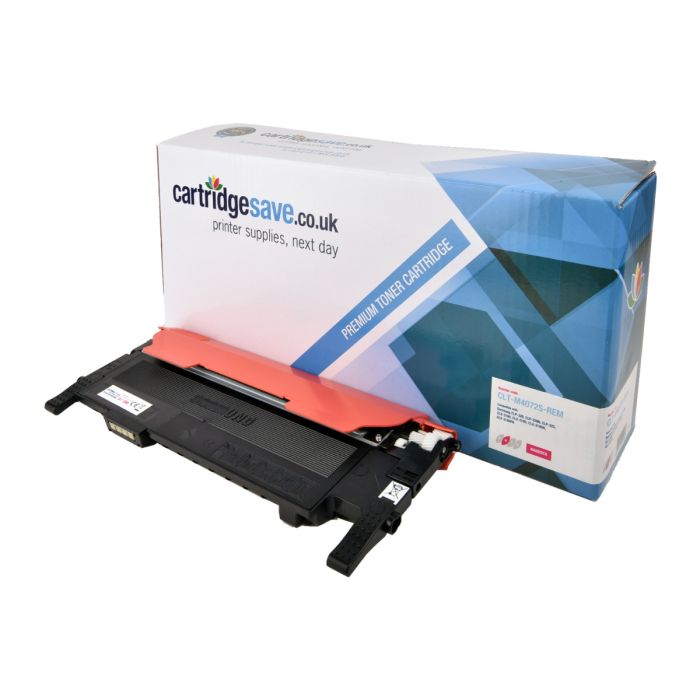- Toner Cartridges
- Samsung Toner Cartridges
- CLP-325W Toner Cartridges
Samsung CLP-325W Toner Cartridges
The following 7 products are guaranteed to work in your Samsung CLP-325W printer:
7 products
Switch & Save
Save up to 50% with Cartridge Save own-brand
Guaranteed to be like-for-like alternatives to the originals. Learn more about switch and save
Full sets of toner cartridges for Samsung CLP-325W printer:
2.0p per page
- 1,500 pages 1,500
- 1,000 pages 1,000
- 1,000 pages 1,000
- 1,000 pages 1,000
- Contains CLT-K4072S, CLT-C4072S, CLT-M4072S, CLT-Y4072S
- Made from recycled Samsung cartridges
FREE next-day delivery when you order before 5:15pm
Black toner cartridges for Samsung CLP-325W printer:
2.3p per page
- 1,500 pages 1,500
- Made from recycled Samsung cartridges
FREE next-day delivery when you order before 5:15pm
Cyan toner cartridges for Samsung CLP-325W printer:
3.1p per page
- 1,000 pages 1,000
- Made from recycled Samsung cartridges
FREE next-day delivery when you order before 5:15pm
Magenta toner cartridges for Samsung CLP-325W printer:
2.9p per page
- 1,000 pages 1,000
- Made from recycled Samsung cartridges
Next-day delivery when you order before 5:15pm
Yellow toner cartridges for Samsung CLP-325W printer:
2.9p per page
- 1,000 pages 1,000
- Made from recycled Samsung cartridges
Next-day delivery when you order before 5:15pm
Maintenance items for Samsung CLP-325W printer:
0.3p per page
- 24,000 pages 24,000
- 6,000 pages 6,000
- Made from recycled Samsung cartridges
FREE next-day delivery when you order before 5:15pm
0.2p per page
- 5,000 pages 5,000
- 1,250 pages 1,250
- Lowest online price guarantee
Next-day delivery when you order before 5:15pm



0.5p per page
- 24,000 pages 24,000
- 6,000 pages 6,000
- Lowest online price guarantee
Out of stock
Samsung CLP-325W Toners For Less
Cartridge Save are known as best providers for Samsung CLP-325W toners with cheap rates and fantastic customer services. You'll never need to get worried about the amount you'll spend to purchase Samsung laser toners with our company. When buying here, you'll not need to use hours searching local stores to find the Samsung supplies your laser printer requires. You can get the most competitive bargains online with us.
High Quality Samsung CLP 325W Toners For A Lot Less
Buying from Cartridge Save means you are able to save money and receive the best quality customer service on the market. Have total satisfaction when you buy brand new Samsung CLP325W toner from Cartridge Save because of our cast-iron cash-back scheme. Don't forget that each order comes with 100% free delivery on orders over £30, which typically is delivered with you the very next day!
What toner does the Samsung CLP-325W use?
The Samsung CLP-325W uses Cartridge Save CLT-C4072S toner cartridges. Cartridge Save CLT-C4072S toner comes in cyan; the cyan cartridge prints 1,000 pages.
Samsung CLP-325W Printer Review
Expert review of the Samsung CLP-325W printer


For home users looking for an affordable colour laser printer that does the job well without squeezing the budget, Samsung has released the CLP-325W. This stylish, compact laser printer supports one-touch wireless networking and produces stunning printed pages.
Design
Samsung's latest entry into the consumer laser printing market is its CLP-325W colour laser printer. Because consumers are largely focused on ease of use and broad compatibility, it introduces at least one new feature that is sure to make it a hit among home users. Wireless networking with the CLP-325W is as easy as pushing one button on the front of the device. Using a new technology called "Wireless Protected Setup," or WPS, the printer communicates with the router on its own; the router then takes the printer's instructions and independently sets up the device so that it can be accessed by all computers on the wireless network. The process is short, taking only a minute or two, and then the printer can be used by each computer connected to the network. This eliminates the complex and time-consuming instructions that many earlier models required in order to properly interface with wireless networks.
Advantages
As for its printing prowess, the Samsung CLP-325W can crank out 17 pages of black and white text per minute. Not only is that excellent for a home laser printer, but it puts this model on par with some of the business laser printers that are currently on the market. Given how affordable this model is, it simply can't be overstated how great this speed is. One downside, however, is that the CLP-325W has a relatively tough time producing colour pages. While its text pages are impressive, it can only produce four colour pages per minute according to the manufacturer's specifications. And in tests, it could be even slower - at three pages per minute.
The Samsung CLP-325W is great for home users on both Windows and Mac OS X operating systems, and is compatible with the most recent releases of each platform. Also, unlike a few of its competing brands, the Samsung CLP-325W is compatible with Apple Airport Express and Extreme base stations.
Home users may find this to be a great colour laser printer. Black and white text is quick to print and, even though colour pages are slow to come out, their quality is pretty good for a laser printer. Combined with its strong networking and cross-platform capabilities, this makes the Samsung CLP-325W the cream of the laser printing crop.
Disadvantages
As mentioned earlier, colour printing is rather slow for a laser printer and no match for a similarly priced inkjet printer for quality.