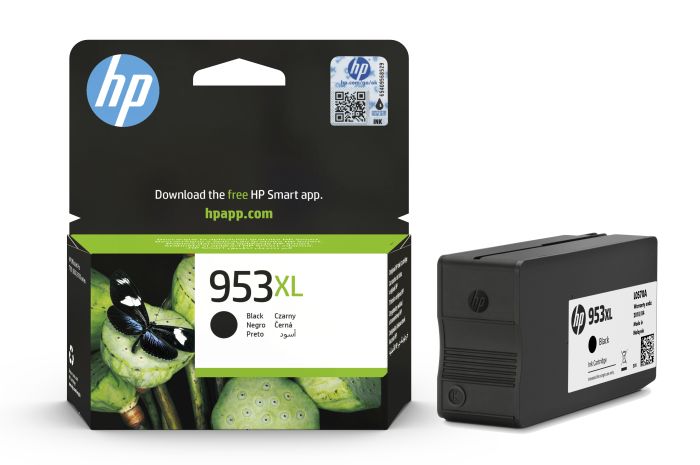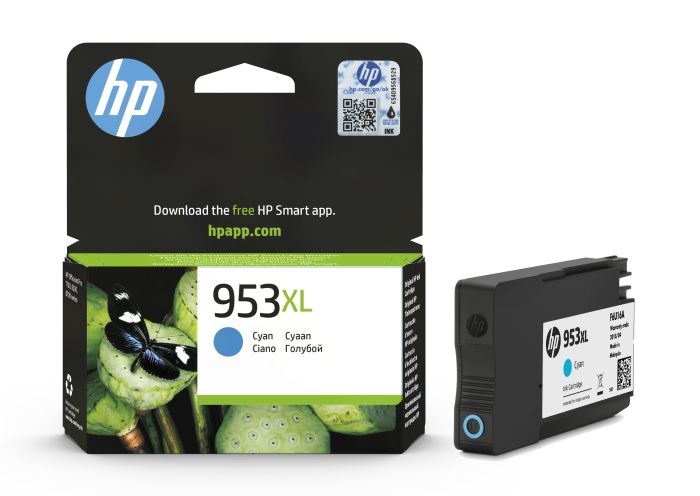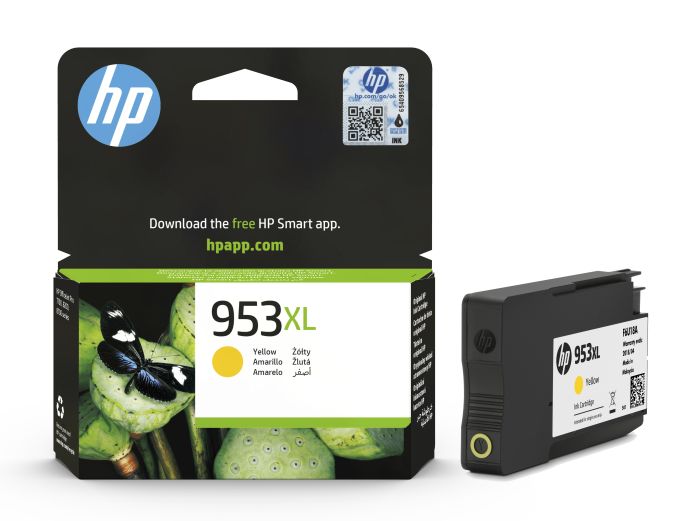- Ink Cartridges
- HP Ink Cartridges
- Officejet Pro 7730 Ink Cartridges
HP Officejet Pro 7730 Ink Cartridges
The following 18 products are guaranteed to work in your HP Officejet Pro 7730 printer:
18 products
Switch & Save
Save up to 50% with Cartridge Save own-brand
Guaranteed to be like-for-like alternatives to the originals. Learn more about switch and save
Sets of ink cartridges for HP Officejet Pro 7730 printer:
1.2p per page
- 3,000 pages 3,000
- 1,450 pages 1,450
- 1,450 pages 1,450
- 1,450 pages 1,450
- Contains L0R40AE, F6U16AE, F6U17AE, F6U18AE
- Made from recycled HP cartridges
FREE next-day delivery when you order before 5:15pm

Save £64.03 compared to HP brand


1.3p per page
- 2,000 pages 2,000
- 1,450 pages 1,450
- 1,450 pages 1,450
- 1,450 pages 1,450
- Made from recycled HP cartridges
FREE next-day delivery when you order before 5:15pm
1.9p per page
- 900 pages 900
- 630 pages 630
- 630 pages 630
- 630 pages 630
- Contains F6U12AE, F6U13AE, F6U14AE, L0S58AE
- Made from recycled HP cartridges
FREE next-day delivery when you order before 5:15pm
3.3p per page
- 900 pages 900
- 630 pages 630
- 630 pages 630
- 630 pages 630
- Contains F6U12AE, F6U13AE, F6U14AE, L0S58AE
- Lowest online price guarantee
FREE next-day delivery when you order before 5:15pm
2.3p per page
- 2,000 pages 2,000
- 1,450 pages 1,450
- 1,450 pages 1,450
- 1,450 pages 1,450
- Contains L0S70AE, F6U16AE, F6U17AE, F6U18AE
- Lowest online price guarantee
FREE next-day delivery when you order before 5:15pm
Black ink cartridges for HP Officejet Pro 7730 printer:
1.1p per page
- 3,000 pages 3,000
- Made from recycled HP cartridges
FREE next-day delivery when you order before 5:15pm

Save £22.45 compared to HP brand


1.5p per page
- 2,000 pages 2,000
- Made from recycled HP cartridges
Next-day delivery when you order before 5:15pm
2.6p per page
- 2,000 pages 2,000
- Lowest online price guarantee
FREE next-day delivery when you order before 5:15pm



3.7p per page
- 900 pages 900
- Lowest online price guarantee
FREE next-day delivery when you order before 5:15pm
Cyan ink cartridges for HP Officejet Pro 7730 printer:

Save £14.88 compared to HP brand


1.4p per page
- 1,450 pages 1,450
- Made from recycled HP cartridges
Next-day delivery when you order before 5:15pm
2.4p per page
- 1,450 pages 1,450
- Lowest online price guarantee
FREE next-day delivery when you order before 5:15pm



3.7p per page
- 630 pages 630
- Lowest online price guarantee
Next-day delivery when you order before 5:15pm
Magenta ink cartridges for HP Officejet Pro 7730 printer:

Save £16.30 compared to HP brand


1.5p per page
- 1,450 pages 1,450
- Made from recycled HP cartridges
Next-day delivery when you order before 5:15pm
2.6p per page
- 1,450 pages 1,450
- Lowest online price guarantee
FREE next-day delivery when you order before 5:15pm



3.5p per page
- 630 pages 630
- Lowest online price guarantee
Next-day delivery when you order before 5:15pm
Yellow ink cartridges for HP Officejet Pro 7730 printer:
Save £14.89 compared to HP brand


1.4p per page
- 1,450 pages 1,450
- Made from recycled HP cartridges
Next-day delivery when you order before 5:15pm
2.4p per page
- 1,450 pages 1,450 pages
- Lowest online price guarantee
FREE next-day delivery when you order before 5:15pm



3.4p per page
- 630 pages 630
- Lowest online price guarantee
Next-day delivery when you order before 5:15pm
Printheads for HP Officejet Pro 7730 printer:



- Lowest online price guarantee
Out of stock
What ink does the HP Officejet Pro 7730 use?
The HP Officejet Pro 7730 uses HP 953 ink cartridges. HP 953 ink comes in cyan; the cyan cartridge prints 630 pages.
HP Officejet Pro 7730 Printer Review
Expert review of the HP Officejet Pro 7730 printer


The HP Officejet Pro 7730 is a printer with an A3 sized flatbed that can also scan, copy and fax documents. The size of it makes it the right style for commercial use, and it has the sort of features that make it suited to this purpose. The USB 2.0 port is coupled with the wireless capability to offer numerous ways in which to connect.
Design
The HP Officejet Pro 7730 is a large machine with dimensions of approximately 23 x 15.19 x 17.51 inches which is capable of handling the volume of work that would be required of it in a commercial environment. It is made easier to use with an efficient document feeder, which can hold up to 500 sheets of plain paper in two equal batches and 35 ADF. This means that the paper tray does not require routine replenishing, making it a time-effective printer. The colour LCD touchscreen measures 2.65 inches and offers an easy way to operate all the functions.
Advantages
The rate at which the HP Officejet Pro 7730 prints is 22 pages per minute in mono and 18 pages per minute in colour when using A4. The high print resolution of the 4800 x 1200 dpi ensures that there will continue to be precision in the images and text no matter what the quantity. The choice in respect of how to connect extends to include the availability of AirPrint and Mobile Print.
Disadvantages
The position of the LCD screen on the HP Officejet Pro 7730 can prove to be a little awkward as it means checking the front of the printer whilst operating the top. For such a large device, it is arguable that there should be more than four ink colours. The size of the printer is proportionate to the amount of power it requires.