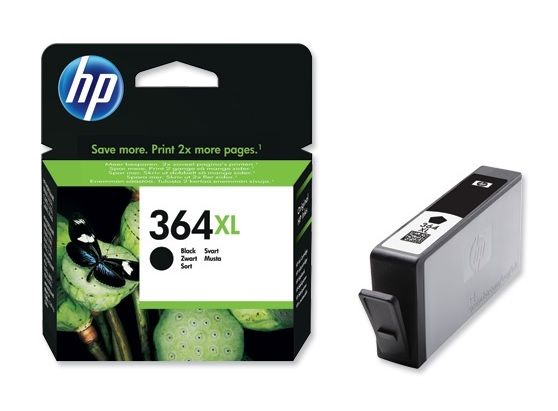- Ink Cartridges
- HP Ink Cartridges
- Photosmart 5525 e-All-in-One Ink Cartridges
HP Photosmart 5525 e-All-in-One Ink Cartridges
The following 15 products are guaranteed to work in your HP Photosmart 5525 e-All-in-One printer:
15 products
Switch & Save
Save up to 50% with Cartridge Save own-brand
Guaranteed to be like-for-like alternatives to the originals. Learn more about switch and save
Sets of ink cartridges for HP Photosmart 5525 e-All-in-One printer:

Save 17.16 compared to HP brand


1.0p per page
- 750 pages 750
- 750 pages 750
- 750 pages 750
- Contains CB323EE, CB324EE, CB325EE
- Made from recycled HP cartridges
Next-day delivery when you order before 5:15pm
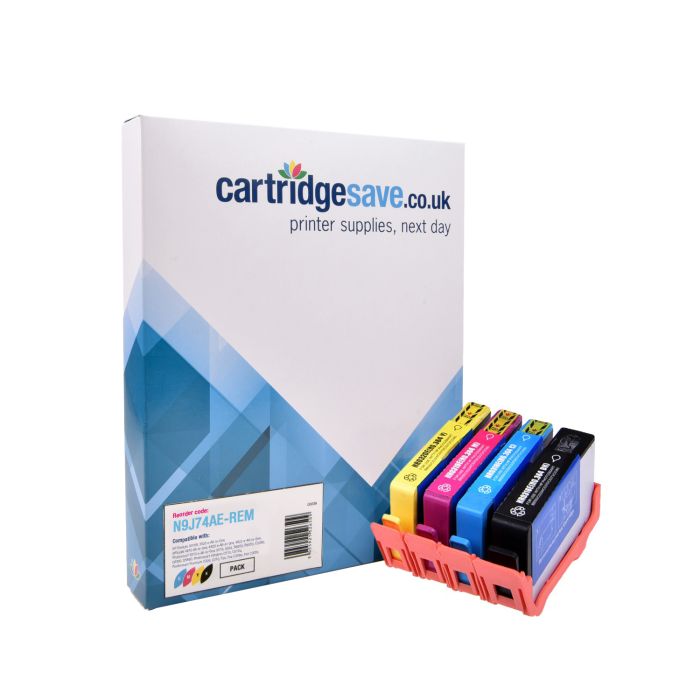
Save 27.42 compared to HP brand


1.3p per page
- 550 pages 550
- 750 pages 750
- 750 pages 750
- 750 pages 750
- Contains CN684EE, CB323EE, CB324EE, CB325EE
- Made from recycled HP cartridges
FREE next-day delivery when you order before 5:15pm
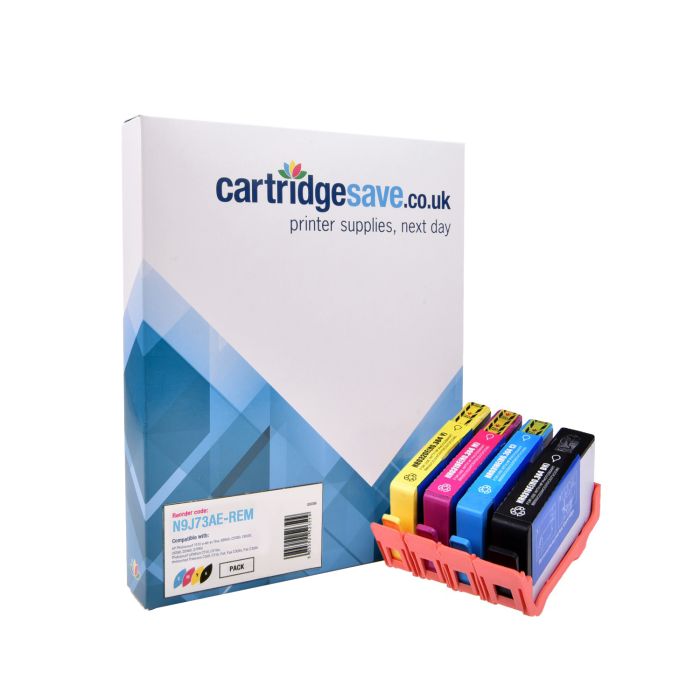
Save 20.12 compared to HP brand


2.3p per page
- 250 pages 250
- 300 pages 300
- 300 pages 300
- 300 pages 300
- Contains CB316EE, CB318EE, CB324EE, CB325EE
- Made from recycled HP cartridges
Next-day delivery when you order before 5:15pm



4.1p per page
- 250 pages 250
- 300 pages 300
- 300 pages 300
- 300 pages 300
- Contains CB316EE, CB318EE, CB319EE, CB325EE
- Lowest online price guarantee
FREE next-day delivery when you order before 5:15pm
4.4p per page
- 300 pages 300
- 300 pages 300
- 300 pages 300
- Contains CB318EE, CB319EE, CB320EE
- Lowest online price guarantee
FREE next-day delivery when you order before 5:15pm
4.4p per page
- 550 pages 550
- 300 pages 300
- 300 pages 300
- 300 pages 300
- Contains CN684EE, CB318EE, CB319EE, CB320EE
- Lowest online price guarantee
FREE next-day delivery when you order before 5:15pm
Black ink cartridges for HP Photosmart 5525 e-All-in-One printer:

Save 10.64 compared to HP brand


2.6p per page
- 550 pages 550
- Made from recycled HP cartridges
Next-day delivery when you order before 5:15pm
4.5p per page
- 550 pages 550
- Lowest online price guarantee
Next-day delivery when you order before 5:15pm



5.5p per page
- 250 pages 250
- Lowest online price guarantee
Next-day delivery when you order before 5:15pm
Cyan ink cartridges for HP Photosmart 5525 e-All-in-One printer:
1.9p per page
- 750 pages 750
- Made from recycled HP cartridges
Next-day delivery when you order before 5:15pm



4.4p per page
- 300 pages 300
- Lowest online price guarantee
Next-day delivery when you order before 5:15pm
Magenta ink cartridges for HP Photosmart 5525 e-All-in-One printer:
1.9p per page
- 750 pages 750
- Made from recycled HP cartridges
Next-day delivery when you order before 5:15pm
4.4p per page
- 300 pages 300
- Lowest online price guarantee
Next-day delivery when you order before 5:15pm
Yellow ink cartridges for HP Photosmart 5525 e-All-in-One printer:
2.0p per page
- 750 pages 750
- Made from recycled HP cartridges
Next-day delivery when you order before 5:15pm
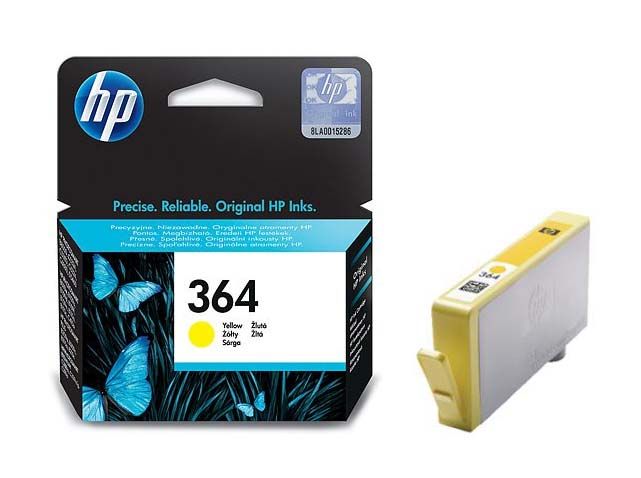


4.4p per page
- 300 pages 300
- Lowest online price guarantee
Next-day delivery when you order before 5:15pm
What ink does the HP Photosmart 5525 e-All-in-One use?
The HP Photosmart 5525 e-All-in-One uses HP 364 / 364XL ink cartridges. HP 364 / 364XL ink comes in black and multicolour; the black cartridge prints 550 pages, the multicolour cartridge prints 300 pages.
HP Photosmart 5525 e-All-in-One Printer Review
Expert review of the HP Photosmart 5525 e-All-in-One printer


Print on the go from tablets and smartphones using the innovative HP Photosmart 5525 e-All-in-One printer. The Photosmart 5525 inkjet multi-function printer uses HP Thermal Inkjet technology and has print, copy and scan functions all combined within one compact device.
Design
Designed for the home office user, the HP Photosmart 5525 e-All-in-One wireless multi-function printer has an 80-sheet input tray and 15-sheet output tray. It features a 2.65" colour touchscreen display and has physical dimensions of 143 x 444 x 325mm.
Advantages
Vivid images can be generated by using the genuine HP Photosmart 5525 inks which use pigment black and dye-based colours. Users can save on HP Photosmart 5525 e-All-in-One ink replacement costs by installing the high yield HP 5525 ink cartridges or by opting for cheaper compatible HP Photosmart 5525 printer cartridges without the HP brand name. Automatic two-sided printing and copying makes the HP 5525 e-All-in-One more convenient to use and mobile printing is made easier thanks to ePrint and AirPrint support.
Disadvantages
Although the HP Photosmart 5525 All-in-One colour inkjet printer has mobile connectivity and is a good buy for a small office or home user, it’s not the type of printer that can be shared by many users at the same time.